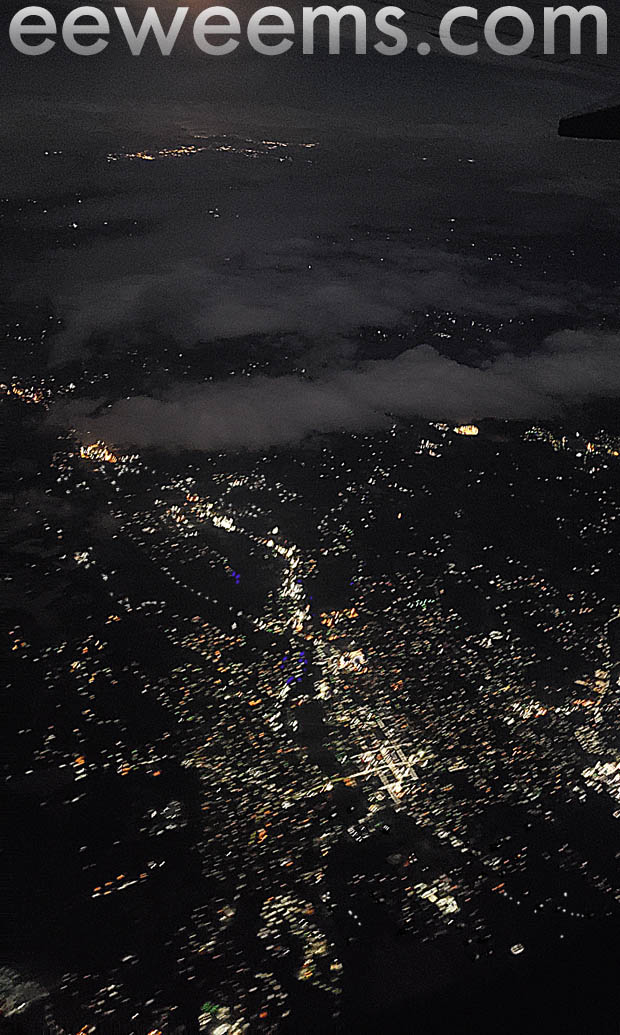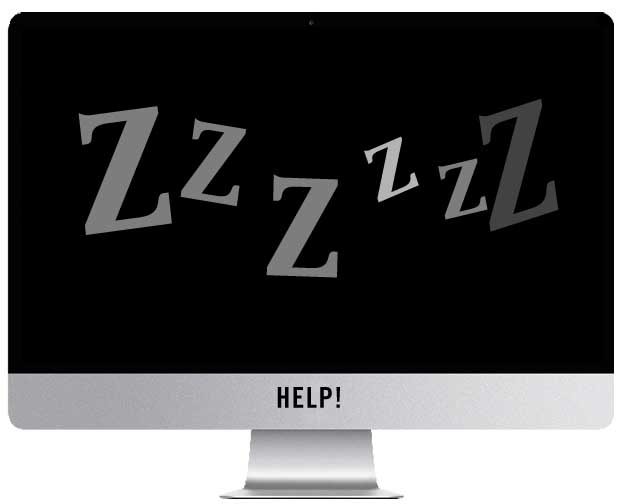How to make a caret above a letter using the Apple OS Keyboard
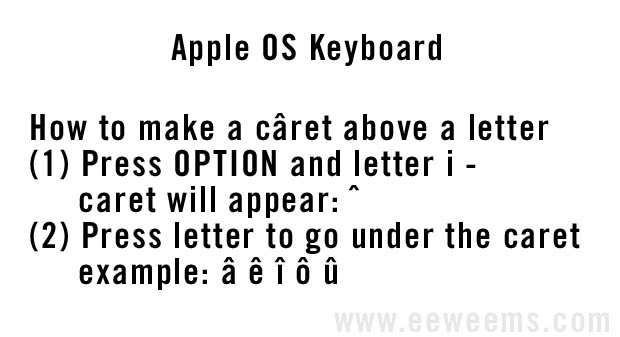
Step-by-step
1. Press OPTION key and the letter i – the caret will appear
2. Press the letter you wish to go under the caret. Keep in mind only certain letters are compatible to go under the caret. For example:
â ê î ô û
Other Apple and Macintosh Computer problems:
IMAC goes to sleep unexpectedly